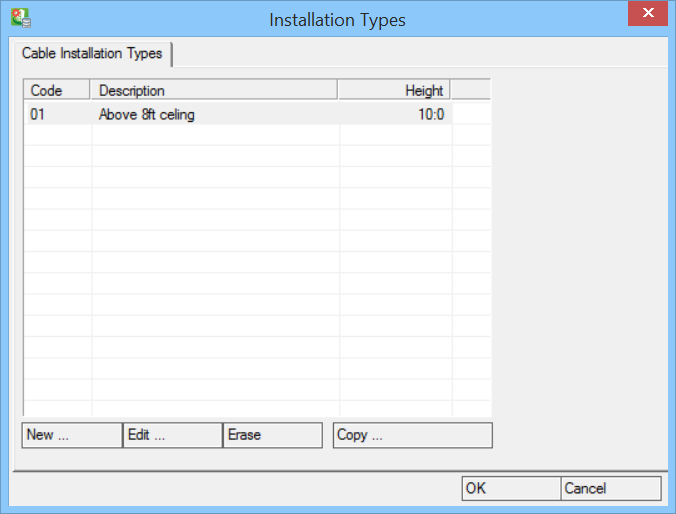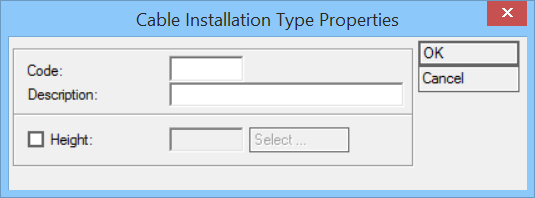Cable Installation Types
 Used to create Installation Types
for cabling in Cable Manager.
Used to create Installation Types
for cabling in Cable Manager.
| Setting | Description |
|---|---|
| Cable Installation Types | Listview of Installation Types: Code, Description, Height. |
| New | Opens the
Cable Installation Type Properties
dialog. Enter new Installation Type.
|
| Edit | Opens the Cable Installation Type Properties dialog.
Edit existing Cable Installation Types properties, as required. |
| Erase | Erases selected Installation types. A confirmation message "Do you really want to erase the selected installation type?" displays before erasing. Select Yes/No. |
| Copy | Opens the Project Navigator dialog. Select Electrical discipline project to import Installation Types. |
| OK | Saves settings in the Installation Types dialog. |
| Cancel | Closes the dialog without any changes. |